Whether you’re a startup or running a successful business that’s looking to expand further, getting investment is an important part of business growth.
But just like running/starting a business, getting investment comes with its challenges. Firstly you need to find suitable investors who are willing for you to present to them your business/idea – and for this article, we’ll assume you’ve already got this far. Then you need to present your idea to investors in a way that gets them as excited about your business/idea as you are (easier said than done!).
In this article, we’ll cover the fundamentals of how to write an investor pitch and outline the only 10 slides you’ll need in your pitch deck presentation.
No more than 10 slides
Before you begin writing your investor presentation, it’s important to remember that the purpose of a pitch is to generate interest, not to cover every detail of your business/startup and overwhelm your audience with facts and figures. Your goal is to create enough interest to get a second meeting.
Based on this, we recommend no more than 10 slides for a pitch. This almost impossibly low number forces you to focus on the points that really matter. You can add a few more slides if necessary, but the total amount of slides should not exceed 15. The more slides you have, the more chances your investors will lose interest, and the less compelling your presentation will be.
Slide Number 1 – Title
Use this slide to display the company name, owner’s name, title,
address, email, and phone number.
Slide Number 2 – Problem Solved/Opportunity
Use this slide to get right at the core of why you exist. Describe the pain point/s your business/idea solves or the opportunity/benefits your company provides. The idea is to draw the investors into your pitch.
Slide Number 3 – Value Proposition
Here you want to explain the value associated with the problem you solve or the value of the opportunity your company provides.
Slide Number 4 – The Secret Sauce
Use this slide to describe the technology or secrets behind your product/service. Less text and more imagery, diagrams, and charts. If you have a working prototype, here is the time to demonstrate it.
Slide Number 5 – The Business Model
Explain your target market and how you are going to position yourself in the marketplace.
Slide Number 6 – Marketing Strategy
This is where you explain to your investors how you plan to go-to-market and grow your customer base.
Slide Number 7 – Competitor Analysis
Demonstrate to your investors that you have done your competitive research and explain how your business distinguishes itself from the competition.
Slide Number 8 – Management Team
Use this slide to introduce the management team and any key stakeholders/investors in the business.
Slide Number 9 – Financial Projections
This is where you will outline your 3-year financial forecast. As well as revenue, make sure to include other key metrics such as conversions rates and the number of customers. Be realistic with your figures. It’s better to underpredict and over-deliver than overpredict and under deliver.
Slide 10 – Current Status and Gameplan
Finally, you want to explain to your investors the current status of the business. Making sure to include any notable accomplishments and achievements to date.
Then you want to state the amount of funding you are looking to raise, along with the reasons why you’re raising funds, and what exactly the funds will be used for. Put yourself in the investors’ shoes, you need to demonstrate to them why they should invest in your business.
A final word
Congratulations! you now know the fundamentals of how to write an investor pitch. If you’ve followed the above steps, you should have created a concise, to the point, pitch deck presentation that grabs the attention of your investors and helps secure that second meeting and ultimately the investment you require.



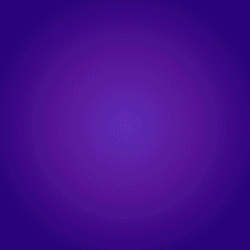
2 Responses
Thanks, I was getting frustrated trying to figure out how many slides to include (not too much but enough). It would be great if you could include a powerpoint template for download too!
Noted – Hopefully, we’ll add that soon!