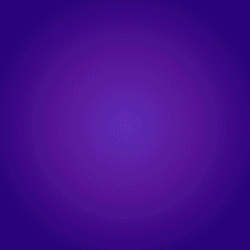If you’re looking to register a URL domain for your personal or business blog or website then this guide will walk you through the process of how to register a URL domain in 3 easy steps.
Step 1: Use a trustworthy domain registrar
A domain registrar is a company that handles the reservation of domain names. Some common domain registrars include Name Cheap, GoDaddy, and Google Domains.
We personally use Name Cheap to register our domains, and domains for our clients, as they have amazing prices and offer free domain privacy which helps prevent the number of spam emails you receive.
Step 2: Check your URL domain is available
Most domain registrars will have an easy-to-use search box on their home page which will allow you to type in your desired URL domain name and then check its availability. You may want to purchase country-specific suffixes known as “top-level domains” (TLDs) such as .co.uk for the United Kingdom, or .fr for France for example.
Of course, the most common and internationally recognized TLD is .com, however, you might struggle to find the exact domain name you’re looking for with a .com TLD, so you may have to try some other variations, or maybe choose another TLD like .net, .org, or .co for example.
Step 3: Register your URL domain
Once you have found your desired URL domain name which is available for purchase, the last and final step is to choose the length of time you would like to register the domain name for, then complete the checkout process. The checkout process will vary slightly depending on which registrar you use, however, there should be a simple steps system to help you checkout easily.
Once you have successfully completed the checkout process the domain name is officially yours for the duration you registered it for. You can now use your domain when setting up branded email addresses or use it as the website address for your own website.
Congratulations, you now know how to register a URL domain. We hope you fund this quick guide useful and if you need any assistance in setting up a website, book a call with one of our web development specialists today.