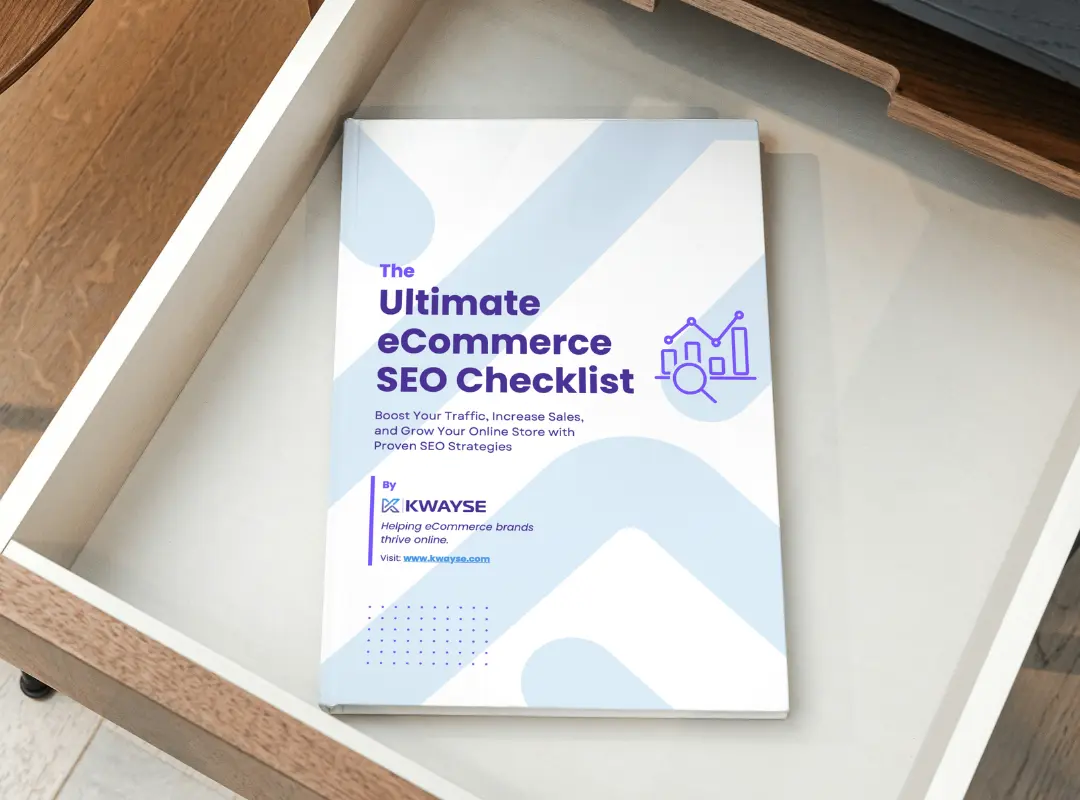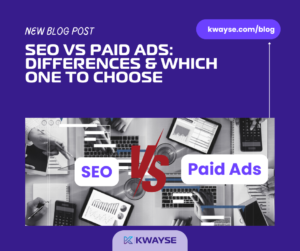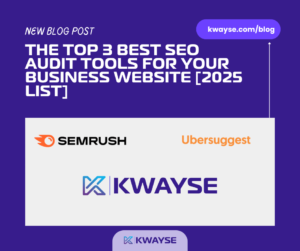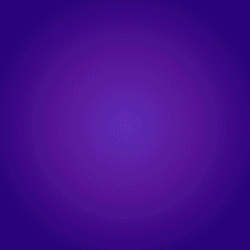Table of Contents

These days, with the advent of the internet, it is absolutely essential for any business, large or small, to establish its online presence. And why is that? Because your competitors and your customers are on the internet. Establishing your online presence can be done in different ways: via a website, Google business profile or even through web and mobile applications. Companies usually call on web developers to develop their digital projects.
These developers use programming languages (HTML, CSS, Javascript, Python, Flutter etc) to create these projects. Unfortunately, although they do a very good job, developing these applications and websites in this way is very time-consuming and expensive.
Fortunately, for some years now there has been a very popular method that combines efficiency with saving time and money: no-code application development. Interesting, isn’t it? But what exactly does it involve? What are the real benefits? What are the best platforms to use? Read this article explained by our professional no-code agency and no-code application development will hold no secrets for you!
What is No-Code Application Development?
The term “no-code application development” describes the process of developing software without the use of traditional coding techniques. This method of development enables individuals to build unique applications for their professional or personal usage even if they don’t have a background in computer science or programming.
The idea of no-code development has been around for a while, but in recent years it has become more popular as a result of the accessibility of technology and the spread of tools and platforms that make it simpler for non-technical people to create their own applications.
What are no-code benefits ?
If no-code development has won over many companies and developers, it’s because it has some very interesting advantages:
Accessibility
The accessibility of no-code application development is one of its main advantages. Since traditional coding requires a solid grasp of programming languages and principles, it can be a challenging endeavor for someone without a background in computer science. No-code tools, on the other hand, offer a more user-friendly interface that enables users to create applications using pre-built templates, drag-and-drop capabilities, and point-and-click alternatives. As a result, even those with little to no technical expertise can start creating their own applications much more easily.
Speed
The speed at which apps can be created is another benefit of no-code application development. Users can quickly and simply put together their own custom applications without extensive coding because no-code tools frequently contain pre-built templates and functionalities. For those trying to build applications quickly and effectively, this can save a considerable amount of time and work.
Cost-effective
Along with being more accessible and speedy, no-code application development is frequently less costly than traditional coding techniques. Traditional coding often involves the engagement of experienced programmers and the creation of custom code, which may be a time-consuming and expensive process. In contrast, no-code tools frequently have lower entry costs because they don’t need as much technical know-how or specialized software. This can make it a more attractive choice for people and companies who want to create unique applications on a limited budget.
No-code vs traditional development: what are the main differences ?
No-code development, traditional development… But at the end of the day, what really sets them apart? Let’s take a look at their main differences (without using complicated vocabulary, don’t worry).
Imagine building a house.
Traditional development is like hiring an architect to draw blueprints, then hiring builders to construct the house brick by brick. You need skilled professionals and detailed instructions (code) for every part of the house.
No-code development is like using a set of pre-built modules and a drag-and-drop tool to assemble the house.
You don’t need to know how to lay bricks or build a roof from scratch. Instead, you choose the pieces you want and snap them together.
Key differences:
- Skill level: Traditional development requires programming skills, while no-code is accessible to anyone.
- Speed: No-code is often faster because it uses pre-built components.
- Customization: Traditional development offers more customization, but no-code is still very flexible.
- Cost: No-code can be more cost-effective, as you don’t need to hire a team of programmers.
Think of it this way: Traditional development is like building a custom-made suit, while no-code is like choosing a ready-made outfit from a store. Both have their advantages, but no-code is often a good choice for people who want to build something quickly and easily.
Which NoCode platform is best?
There are several no-code application manufacturers. Each has its own specific features and uses. Here’s a table of the best no-code app builders:
| Feature | Bubble.io | Webflow | Flutterflow | Retool |
|---|---|---|---|---|
| Use Case | General-purpose web apps, MVPs, marketplaces, CRMs, social networks, internal tools | Visually stunning websites, landing pages, e-commerce stores | Cross-platform mobile apps, web apps | Internal tools, data dashboards, admin panels |
| Ease of Use | Moderate: Learning curve for complex workflows & data management | Easy: Drag-and-drop interface for design-focused users | Moderate: Requires familiarity with mobile app design | Moderate: Needs understanding of data & connections |
| Pricing | Free plan (limited); Paid plans start at $25/month | Free plan (limited); Paid plans start at $14/month | Free plan (limited); Paid plans start at $29/month | Free plan (limited); Paid plans start at $10/month |
| Best For | Businesses, startups, developers seeking flexibility & customization | Creative agencies, designers, freelancers building websites | Businesses, developers creating cross-platform mobile apps | Businesses, operations teams building internal tools & dashboards |
Detailed Breakdown:
- Use Case:
- Bubble.io: Offers the most flexibility for various app types, including web, mobile (through PWAs), and internal tools.
- Webflow: Ideal for creating visually appealing websites with e-commerce functionality.
- Flutterflow: Focuses specifically on creating native mobile apps for iOS and Android, often used with Bubble.io for web counterparts.
- Retool: Geared towards building internal tools, data dashboards, and admin panels that connect to existing data sources.
- Ease of Use:
- Webflow: Easiest to use for design-oriented users due to its drag-and-drop interface.
- Bubble.io: Moderate learning curve, especially for complex workflows and data management.
- Flutterflow: Moderate learning curve, requiring familiarity with mobile app design principles.
- Retool: Moderate learning curve with a focus on data connections and understanding user flows for internal tools.
- Pricing:
- Bubble.io: Offers a free plan and competitive pricing for paid plans.
- Webflow: Relatively affordable pricing for website development.
- Flutterflow: Slightly higher pricing than Bubble.io, may require additional costs if using Bubble.io for web counterpart.
- Retool: Affordable pricing for building internal tools, with a free plan for basic use.
- Best For:
- Bubble.io: Businesses and developers seeking a flexible platform for various app types with extensive customization options.
- Webflow: Creative agencies, designers, and freelancers who prioritize visually stunning websites.
- Flutterflow: Businesses and developers creating cross-platform mobile apps.
- Retool: Businesses and operations teams looking to build internal tools for improved workflows and data visualization.
Will No-Code Replace Traditional Coding?
Arguably no-code application development is not a complete replacement for traditional coding, hence why there are “low-code” developers like Kwayse, that combine an appropriate mix of traditional coding and no-code solutions. However, no-code tools are useful for those wishing to create custom applications without having to have deep technical knowledge. For those wishing to rapidly and simply construct unique software solutions, no-code is an attractive alternative to traditional coding due to its accessibility, speed, and cost-effectiveness.
No-Code vs. Low-Code: Understanding the Differences
Well, we’ve touched on a new concept: low-code. Simply put, low-code is a mix between traditional code and no-code (the best of both worlds). But what are the differences between no-code and low-code? When should you use one or the other? Let’s use our house-building analogy to explain.
Think of it like building a house.
- No-code is like using a set of pre-built modules and a drag-and-drop tool. You don’t need to know how to lay bricks or build a roof from scratch.
- Low-code is like hiring an architect to draw blueprints and then using pre-built modules to assemble the house. You still need some technical knowledge to customize the design.
Here’s a breakdown of the key differences:
| Feature | No-Code | Low-Code |
|---|---|---|
| Coding Requirements | No coding needed | Requires some coding for customization and advanced features |
| Customization | Limited customization options compared to low-code | More flexible for customizing the design and functionality |
| Scalability | May have limitations for large-scale projects | Generally more scalable for complex applications |
In a nutshell:
- No-code is great for simple projects or if you have no technical background.
- Low-code is better suited for projects that require more customization or complex features.
In conclusion
No-code application development enables companies to launch their digital products more quickly than traditional application development. Thanks to the user-friendly no-code application builder that offers pre-built components, companies can quickly iterate, test ideas, and bring innovative solutions to market.
Key Benefits of No-Code:
- Reduced Time-to-Market: No-code platforms significantly speed up development cycles, allowing businesses to launch products faster.
- Lower Development Costs: By eliminating the need for extensive coding teams, no-code can reduce development expenses.
- Increased Accessibility: No-code tools democratize app development, making it accessible to individuals and teams without coding expertise.
- Enhanced Flexibility and Iteration: No-code platforms enable rapid prototyping and experimentation, allowing businesses to adapt and iterate based on user feedback.
However, for more complex projects, companies can call on low-code development experts.